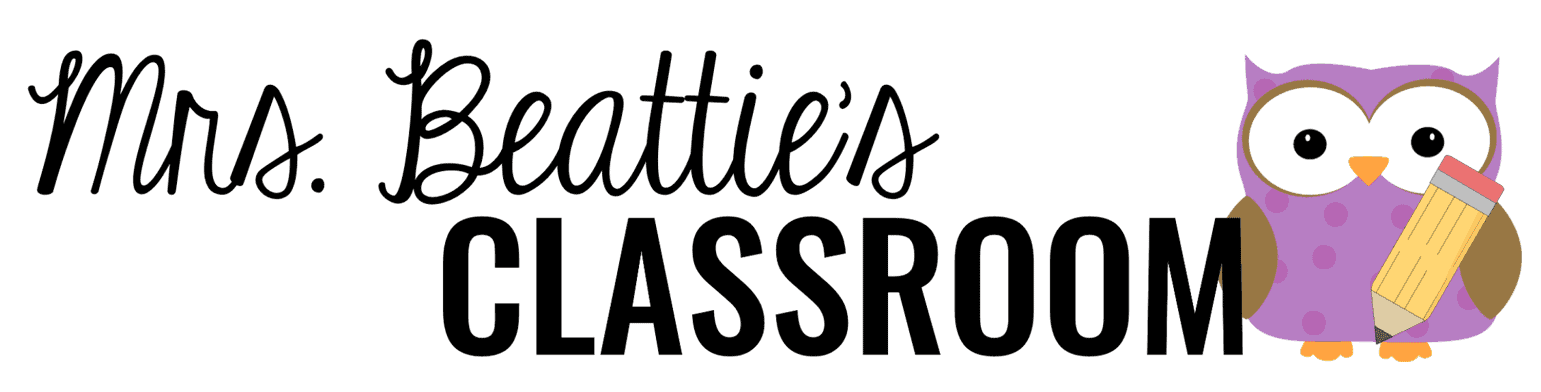School Leadership 2.0
A Network Connecting School Leaders From Around The Globe
MAKING THE MOST OF YOUR SMART BOARD
MAKING THE MOST OF YOUR SMART BOARD
"Making the Most of Your Smart Board Technology in the Classroom" is an informative article that offers a practical guide for educators looking to leverage SMART Notebook software to enhance classroom interactivity and engagement. Here is a summary of the key points:
1. **Gallery and Tools Utilization**: The article begins by encouraging educators to explore the Notebook Gallery, which contains a rich collection of images, flash files, and other interactive elements. These resources are drag-and-drop friendly and include diverse items such as worldwide currency icons, which are particularly useful for crafting lesson materials.
2. **Customizing the Toolbar**: It emphasizes the importance of customizing the Notebook’s toolbar to suit teaching needs, suggesting that educators prioritize tools for lesson creation over those used during the actual SMART Board interaction. Hovering over each tool reveals its function, allowing for better selection and customization.
3. **Interactive Features**: The author highlights several interactive features that can be integrated into lessons using the SMART Notebook. For instance, educators can link sounds or other files to objects that activate when clicked. This is likened to functionalities found in PowerPoint or PDF files.
4. **Animating Objects**: One of the standout features discussed is the ability to animate objects within the Notebook. This can be accessed through the Properties menu, where various animations can be applied to visual elements, enhancing the dynamism of the lesson content.
5. **Revealing Hidden Answers**: The article provides strategies for creating engaging quizzes or interactive tests by hiding answers behind objects or tabs that students can reveal. This method not only keeps students engaged but also adds an element of surprise to the learning process.
6. **Layering and Grouping**: Techniques for layering text under images and grouping multiple items are also covered. These practices allow for more organized and visually appealing lesson content, which can be particularly effective in maintaining student interest.
7. **Experimentation and Community Resources**: Finally, the author encourages educators to experiment with the software to become comfortable with its features. They also suggest utilizing SMART Exchange, a platform where teachers can download and share lesson files, and highlight the availability of ready-to-go lesson files for those less inclined to build from scratch.
Overall, the article serves as a comprehensive guide to effectively using SMART Notebook software to create interactive and engaging educational experiences. Educators are encouraged to experiment with the software's features to discover what works best for their teaching style and classroom needs.
------------------------------
Prepared with the assistance of AI software
OpenAI. (2024). ChatGPT (4) [Large language model]. https://chat.openai.com
Tags:
Replies to This Discussion
JOIN SL 2.0
SUBSCRIBE TO
SCHOOL LEADERSHIP 2.0
Feedspot named School Leadership 2.0 one of the "Top 25 Educational Leadership Blogs"
"School Leadership 2.0 is the premier virtual learning community for school leaders from around the globe."
---------------------------
Our community is a subscription-based paid service ($19.95/year or only $1.99 per month for a trial membership) that will provide school leaders with outstanding resources. Learn more about membership to this service by clicking one of our links below.
Click HERE to subscribe as an individual.
Click HERE to learn about group membership (i.e., association, leadership teams)
__________________
CREATE AN EMPLOYER PROFILE AND GET JOB ALERTS AT
SCHOOLLEADERSHIPJOBS.COM
New Partnership
Mentors.net - a Professional Development Resource
Mentors.net was founded in 1995 as a professional development resource for school administrators leading new teacher induction programs. It soon evolved into a destination where both new and student teachers could reflect on their teaching experiences. Now, nearly thirty years later, Mentors.net has taken on a new direction—serving as a platform for beginning teachers, preservice educators, and
other professionals to share their insights and experiences from the early years of teaching, with a focus on integrating artificial intelligence. We invite you to contribute by sharing your experiences in the form of a journal article, story, reflection, or timely tips, especially on how you incorporate AI into your teaching
practice. Submissions may range from a 500-word personal reflection to a 2,000-word article with formal citations.