Essential Apps for Home, Co-working spaces and Coffee shops
In a video last month I wanted to document some of the applications I’m currently using as resources for daily remote work.
Working remotely is becoming increasingly popular as technology continues to improve. With research from Stanford suggesting that telecommuting from home has improved performance by 13%, per employee.
All of these applications have been handpicked for their flexibility and features to enable you as a remote worker.
► Top 20 Remote Working Apps • Full Video Here ◄
All of the photos from this piece are taking from my remote working adventures.
Keeping in touch with your team is vital. These communication resources are recommended as the best ways to keep in touch with your team.
▸ Slack — real-time chatter with teams
One of the most popular solutions for startups and teams to keep in touch. Slack has been struggling to create an strong, distraction-free experience.
▸ Twist — real-time conversations in threads
Twist respects your busyness and focus time with impressive status features to reduce unnecessary noise. A very competitive option to Slack.
▸ Hive — for busy teams
Integrations make Hive a handy way to connect existing resources. Hive provides all of the necessary experiences, like Slack, to chat with teams.
TIP: Pick one and recommend it to your team for refined communication. It might take 3–4 weeks for your team to get used to an application like this.
Mastering how you spend your time can be tough, these tools help to measure those efforts to help your review and audit you and your team’s time.
▸ Hours — log all your hours
Log all of your hours on the handy iOS application. With simple timers it’s easy to log everything in one place. Web is an additional paid add-on.
▸ Teamweek — visually plan your time
Perfect for teams looking for an open calendar to log time and activities for the team. Well-designed, with a smooth UI and user experience.
▸ Everhour — connect to your project manager
An add-on to your project management tool allowing you to connect Everhour to Asana, Basecamp 2 & 3 and more.
▸ Toggl — log your time with smart plugins
Comes with a handy dashboard for easy reporting and review, whilst plugging into resources like Asana, Todoist and more.
TIP: Start tracking a 1 full week of work to audit how you spend your time before committing to a full premium experience.
As a remote worker, it’s an advantage that you’ll have more opportunity to practice wellbeing without looking too odd. Here are some apps for keeping on track and reduce stress when you need too.
▸ Mindfulness —meditate with simple tone
One of the easiest meditation applications out there. Get started with tones or guided meditations to start your day off well.
▸ Tide — zen out on Android
An Android alternative to Mindfulness, providing quotes, peaceful backgrounds and nice melodies for mediation.
▸ Focuslist — tasks + pomodoro timer
Pomodoro timers have been used by workers for many years. For remote workers this is ideal, try using Focuslist to monitor your timers and tasks.
▸ Forest — remove your phone distractions
Forest is a smart application to help you remove phone distractions that can easy happen at home. Keep your phone away from you and grow a forest.
TIP: All of these resources are important to bear in mind as a remote worker, many people don’t think about taking advantage of the health element of working from home.
Track all your projects and tasks using smart project management solutions. Ideal for you and the team to highlight where you need to be going.
▸ Trello — organise to-dos and projects on boards
Easy kanban layouts allow you to organize your to-dos easily as you go across your day. Great for planning with others in your team too.
▸ TaskWorld —project management with chat embedded
Combining Trello and Asana’s style of project management but adds a layer of chat to allow you to keep in touch with your team members in real-time.
▸ Basecamp — the perfect solution for working with clients
Always recommended for those who want to share projects with guests or with their clients, Basecamp provides a smart project management software.
▸ Todoist — smart, responsive offline to-do lists
Todoist is one of my personal favourite tools, allowing me to keep a tally of all that needs to get things done, it’s handy for team collaboration too.
▸ MeisterTask — a colourful way to organise tasks
Perfect for teams, allowing you to organise your tasks with a nice colourful layout. The dashboard helps to organise activities inside of your team.
▸ Nozbe — smart, cross-platform project management
On almost all devices, this is a great cross-platform solution with a lot of science pumped into it’s experience for teams. Great features and functions.
▸ Asana — team communication
One of the most popular resources used by over 15,000 businesses around the world. Asana have impressive project layouts, perfect for getting things done.
TIP: Most of these are alternatives. Pick one that provides the best solutions to your team’s issues. Review after 2 months and highlight any issues.
MORE!
Scanning in documents isn’t a thing of the past, at home and at the office it’s a reality. Scanbot helps to solve that with smart, precise document scann.
▸ Pocket —save time and clip articles
As a remote worker, falling into an article can distract you massively, clip it to Pocket for easy storage for reading later when you have more time.
▸ Medium — start the day with a read
Learn something new everyday, for my morning routine I jump into a Medium read. Perfect for a home morning routine to start the day off.
▸ Grammarly— reduce messy grammar
Grammarly checks all of your writing as you go. For emailing, it’s a savior.
▸ Bear — easy note-taking solution
Smooth note-taking alternative to Evernote or OneNote. Bear is a trending application in the productivity space. Great for offline notes too.
Let us know in the comments what remote working tools you are using on a daily basis, we’d love to hear your recommendations
Author bio: Francesco D’Alessio. If you’d like to follow my work I’m on Twitterand on YouTube making videos about how to get stuff done.
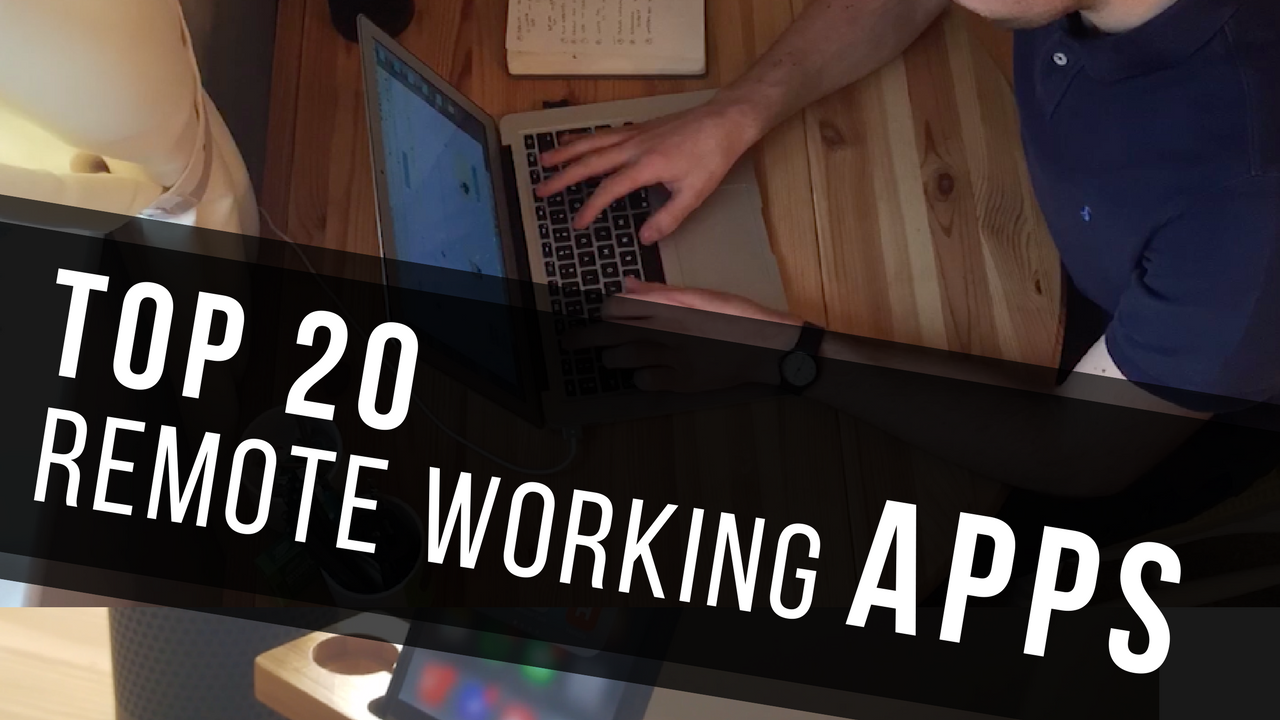

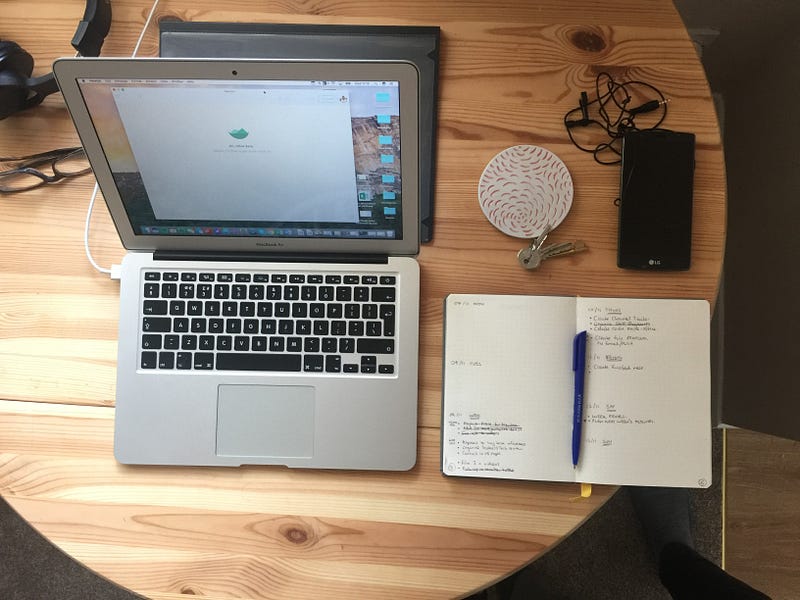



You need to be a member of School Leadership 2.0 to add comments!
Join School Leadership 2.0