With 1:1 technology initiatives and BYOD (Bring Your Own Device) programs increasingly being implemented in schools across the globe, the need for digital literacy education has become more important than ever. Although technology enables students to access more information in much less time, it does not always foster learning. Teaching digital literacy helps to manage all of the benefits of technology while helping students understand how to safely weed through the vast amounts of information online.
Technology in the classroom has the following advantages:
- Allows students to manipulate information and media to construct their own meanings
- Enables students to share their ideas quickly and easily
- Engages students of all cognitive levels and abilities
- Prepares students to be college and career ready
Educators need to embrace the creative and collaborative aspects of digital literacy. So much great learning happens through the creative and collaborative processes. Bridget Burns, Michael Crow and Mark Becker noted the benefits of collaboration in their article Innovating Together: Collaboration as a Driving Force to Improve St..., March 2, 2015. They state that collaboration spurs innovation because bringing together groups of people who have different ideas, approaches, experiences, and areas of expertise creates a fertile environment for generating new concepts and methods. Sharing insights allows ideas to be refined and improved. Charging a group with developing a promising idea incentivizes the group—not just a single individual—to commit to its success and paves the way for trusted collaboration.
Giving students the opportunity to broaden their ideas and experiences opens up pathways of learning that can be extremely beneficial.
Brianna Crowley, an educator in Hershey, PA, successfully teaches her students digital literacy while infusing creativity throughout. She says it took a series of small steps to begin the process. One thing in particular she does is refrain from introducing any new tools into her classroom unless she knows they are going to enhance learning. Often she utilizes tools to engage her students, such as A Google a Day which is teaching her students to search for information in a safe yet creative way.
Another challenge teachers face while teaching digital literacy is the differing views on social media in education. Many schools have strict policies in place to avoid educational use of social media, while others feel that these restrictions are stifling the creativity and collaboration capabilities of today’s students. Dan Haesler, a teacher and educational consultant, believes in proactive social media education, and allowing students to make use of all that it has to offer.
When asked by Common Sense Media about social media bans in schools Haesler replied, “What if we approached driver’s education in the same way?” He concluded: Driving lessons would be taught by adults with little or no driving experience, they would only focus on what not to do, and they would never take place in an actual car. Both driving a vehicle, and navigating the internet require experience and knowledge of safety precautions so as to avoid any major incidents.
The students at Maker’s Place in Homewood, Philadelphia, PA, are a prime example of digital literacy at its finest. Children from the inner city get together to work on their digital literacy through creative and collaborative projects. Instructor Jomari Peterson teaches the students to “take control of your destiny and change the world.” Her students work together to utilize different apps and programs that help them first build a business idea and then use collaborative tools to bring that idea to life.
Although there is no “secret sauce” to effectively help educators teach their students digital literacy, there are some key points to focus on:
- Allow students to maintain blogs or webpages that enable them to track their own learning. Google Drive easily allows students to create blogs and sites that they can share and collaborate on with their peers.
- Have students create digital stories that they can share and publish. Edu.buncee.comis a site where students can utilize hundreds of custom stickers, animations, multimedia and even record their voice into their project so they can make it “their” own, both figuratively and literally. For example, “My Day at the Beach” a student tells her story with stickers and animations and her voice recording. “Come to Istanbul” describes the city and all it has to offer. Getting creative with Buncee is a breeze.
- Offer students the ability to email and video chat with students in other countries. Skype Translate allows students to have a real time conversation with immediate translation.
- Don’t get caught up in the need for strictly finding information and evaluating it. Always allow for creative ways to learn and produce.
I'll be speaking about this an other digital leadership issues at the 23rd Annual Model Schools Conference this month. I hope to see you there!

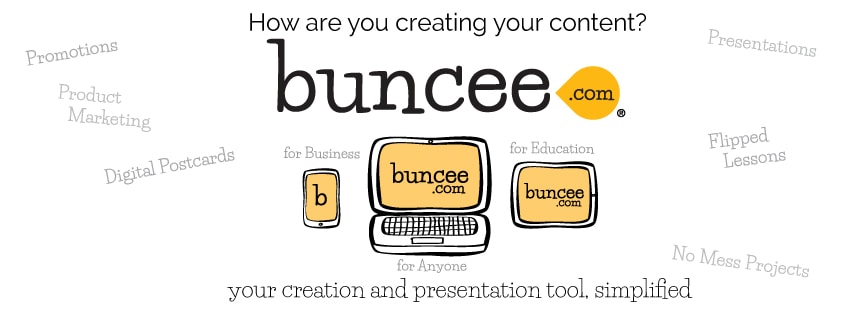
You need to be a member of School Leadership 2.0 to add comments!
Join School Leadership 2.0