
© 2012 Francisco Osorio, Flickr | CC-BY | via Wylio
Having the “same” text written for different levels of English comprehension can be a life-saver for a multi-level class of English Language Learners or for a teacher with a mainstream class that includes some students that are facing other challenges. They can be an important tool for differentiation.
But where do you get these different versions other than creating them yourself?
Here are a few sources, and I hope that readers will suggest more:
Newsela provides several “levels” of the same newspaper articles, along with accompanying online quizzes, that students can read and take. For a small fee, Teachers can create a virtual classroom, assign articles and monitor student progress. However, students can read the articles for free without having to pay anything.
News In Levels offers similar resources, but without the ability to track student progress online. The site is free.
For The Teachers has similar leveled articles available for download. It, too, is free.
Text Compactor lets you paste text into it and then automatically shares different versions with fewer words. It seemed to work pretty well when I tried it.
Rewordify is like a super-sophisticated Text Compactor on steroids. You can read my previous post about it: “Rewordify” Is One Of The Most Unique Sites Out There For English L...
Reader Laurie suggests Embedded Reading, which has these kinds of similar “leveled” texts in English, as well as in other languages.
I learned about CommonLit from the amazing educator Suzie Boss at her recent Edutopia post. It’s a neat site that doesn’t actually provide the “same” text written for different “levels.” What it does do, however, is provide leveled readings – with prompts — on the same theme. It’s pretty neat.
Books That Grow has a library of texts that have each been edited to be made accessible to different reading levels. And it has some other unique features — teachers can create virtual classrooms to assign and/or monitor what students what are reading and students can click on words that are new to them to see definitions and hear how they are pronounced. They are also planning on adding comprehension questions. The texts can be read on any device.
Everything is free for now, though they plan on starting to charge for some “premium” features in the 2015/16 school year.
You can register now on their sign-up page, and then they’ll contact you by email in a few hours or the next day with registration information. They won’t have a super-easy system in place until January for registering students in virtual classes, but they’ll do it for you prior to that time.
Thanks to reader Vincy Murgillo for letting me know about the Smithsonian’s Tween Tribune.
It provides daily news stories, with the same one edited several times for different reading levels. The stories also have self-scoring quizzes and provide decent “critical thinking” questions that students can respond to in the comments. On top of that, teachers can create virtual classrooms to monitor it all, as well as moderating student comments.
And it’s all available for free!
You have to pay for it, but Birdbrain Science and History have similar resources.
“Front Row” Lets You Create Virtual Classrooms & Monitor Studen...
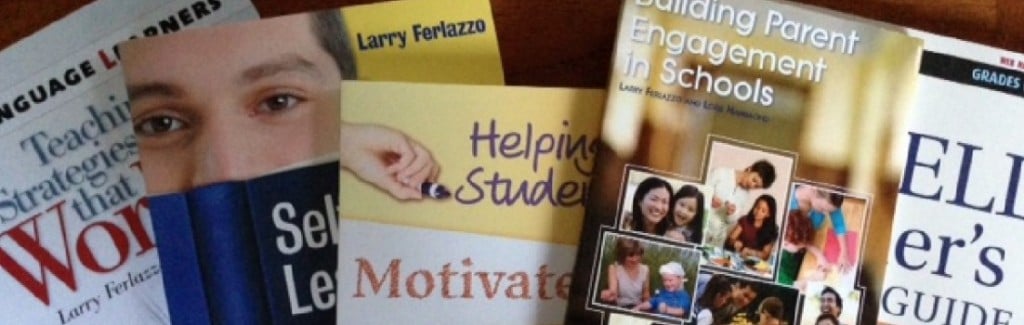
You need to be a member of School Leadership 2.0 to add comments!
Join School Leadership 2.0