Mote is becoming one of my favorite tools for adding scaffolds and supports for struggling readers. You might be familiar with using it in Google Docs and Slides, but did you know that you can use it in Google Classroom too?
I love using Mote to add audio instructions to Google Classroom posts; however, there has always been a catch. You can either add a Mote (audio) OR text. Not both! Or is there?
However, I recently created a video with a hack for infusing both Mote and text instructions into your Google Classroom. Check out my video below for more!
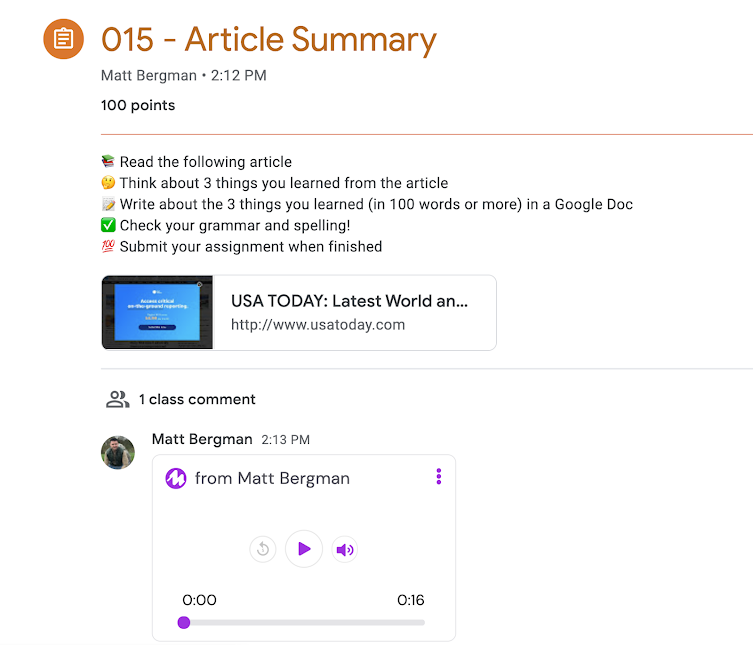
You need to be a member of School Leadership 2.0 to add comments!
Join School Leadership 2.0