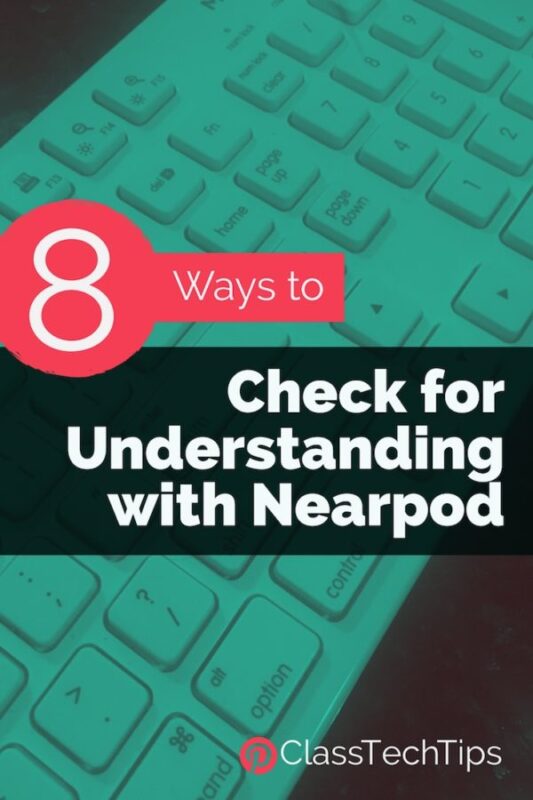
Technology tools can transform the way a check for understanding happens in the classroom. Nearpod is a favorite formative assessment tool that can be used to monitor student progress during a lesson while engaging students with interactive activities. Earlier this year I shared some of the ways Nearpod transformed my teaching in the classroom and how I continue to use this tool to check for understanding with adult learners.
If you haven’t used Nearpod before, you can head over to their website and sign up for free. There are lots of activities you can add to the lessons you create. In this list I focus on four Nearpod activities that check for understanding and the different ways you can use each tool for formative assessment. I hope you’ll dive into this list and try them out in your classroom!

8 Ways to Check for Understanding with Nearpod
With a Poll…
Gauge student interest with a few quick questions at the start of a lesson. This information can help you determine which direction to take a lesson or which examples to share with the class. For example, before kicking off a lesson on ecosystems you might ask the class which part of the world they would like to visit and let them choose from (1) The Great Barrier Reef, (2) Amazon Rainforest, (3) Antarctica. Depending on how your class responds to this question you can tailor the examples you give to their interests.
Check student confidence with a poll at the beginning, middle or end of a lesson. Even if your students demonstrate proficiency in other ways, it’s important to understand if they feel confident in the material they’re exploring. This can help you decide if you need to slow down or rewind a lesson.
With Draw It…
Students can annotate a passage or image you send to them. For example, you might snap a picture of a poem or short passage and send it out to students through the Draw It activity. Students can then use the highlighter or pen tool to “write” all over the image as they annotate the passage. This will give you actionable information on where there might be gaps in understanding.
The Draw It activity gives students a lot of flexibility, including the option to draw a diagram. Students might draw a T-chart or Venn Diagram to organize their thinking as a way to respond to a prompt or question. When students submit their drawing you can look for responses that match the success criteria you have identified.
With a Quiz…
Conclude a daily lesson with a few quick questions to gauge student understanding. A quiz will give you a picture of the whole class and can help determine if students have patterns of need. This information is useful for grouping students for follow up intervention.
Ask students to think-pair-share before answering each question to talk through their ideas with a partner. This exercise will help students pause when seeing a question and think deeply about the answer – instead of moving through a set of questions too quickly.
With an Open-Ended Question…
Set expectations for student responses to open-ended. You might ask students to respond in full sentences to some questions or just submit a quick phrase or keyword for their answer. Making this announcement to the class before you push the question to them is a good strategy.
Add a reference image within the question to support student answers. For example, if you’ve just discussed a primary source document together, add the image to your open-ended question with the upload feature so students can tap the screen and enlarge the image as a reference.
Visit Nearpod’s website to learn more!
You need to be a member of School Leadership 2.0 to add comments!
Join School Leadership 2.0