School Leadership 2.0
A Network Connecting School Leaders From Around The Globe
17 Pros and Cons of Using iPads in the Classroom
17 Pros and Cons of Using iPads in the Classroom
Post by Ashley Wainwright in SecurEdge
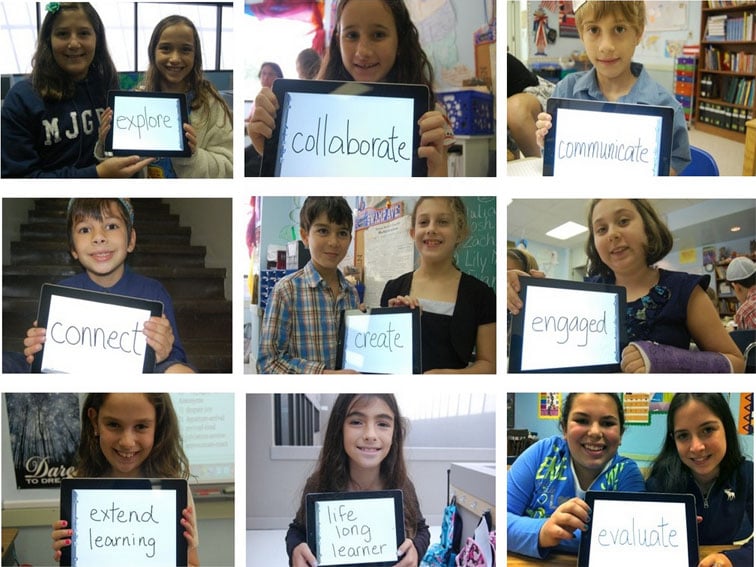
17 Pros and Cons of Using iPads in the Classroom - For many schools this year, the dream of having iPads in the classroom turned into a reality. Some schools have brought them in through 1:1 initiatives and other seen them start to flood in after implementing BYOD policies. As with anything else, teachers have seen some pros and cons with this cool, new classroom technology. Here’s a list of some things to expect with iPads in the classroom.
- Students love them- this one’s pretty obvious, but they really do. iPads in the classroom will get even the most stubborn students excited and engaged.
- Good battery life- this is one of my favorite things about it! My phone won’t even last me through the day but my iPad never lets me down. This mobile device will make it through the whole school day without dying, which is essential for school use.
- Apps galore- the iPad has the ability to interact with a variety of apps. There seems to be an app for everything these days, and the number of educational apps just keeps growing.
- Platform for e-textbooks- iPads can pretty much eliminate the need for textbooks. Yay, no more backbreaking book bags! Plus, e-books save tons of trees and they are more up-to-date.

- Communication tool- Have any shy students not willing to speak out in class? Using iPads in the classroom can help fix that. You can use them as a polling tool or let students ask questions or make comments during lectures and address them either as they come or after the lecture. With the iPad students can communicate the teachers and other students instantly.
- Great content viewer- the iPad is the perfect mobile device for viewing content. It really is a great way to experience the web, watch podcasts and videos, read books, and do research.
- User-friendly to students with disabilities- There are many apps for students with cognitive disabilities. It has really been useful for students with who have problems with communication skills like autism.
- Lightweight and portable- the iPad is much more lightweight than a book bag full of textbooks, notebooks, and binders. Students can cram all that into the iPad and easy take it with them anywhere.
- Fast and easy to use-The touch interface and app system on the iPad makes it easy to access learning tools. It’s “ON” instantly, and the apps open just as fast. It’s simple and easy, perfect for even younger students.
Cons
- Doesn’t support flash- one of the biggest criticisms of the iPad is its lack of ability to work with Adobe Flash and JavaScript. A lot of content in schools and websites for kids are dominated by Flash. Although, some argue that the abundance of educational apps make up for it.
- No USB port- the iPad has largely been positioned by Apple as a companion device to computers even though many people use them to do everything they normally do on a computer.

- Lack of multi-tasking- multiple windows and files can’t be kept open side by side. Although this is definitely a negative if you are trying to multi-task, it may be good for keeping your students focused on the one thing they are supposed to be doing.
- Expensive- Many schools find the iPad is just too expensive. One solution to ease some of the financial burden would be to allow BYOD or even for schools to purchase the cheaper iPad mini instead.
- Potential to be distracting- Of course there is the possibility of student being distracted and wondering onto other sites.
- Lack of production capabilities-As I started earlier the iPad is a great content viewer, but unfortunately it’s not as great for content creation. It’s better for light writing.
- Typing is sometimes frustrating- Steve Jobs once said, “Typing on the iPad is a dream.” Well, in truth, it is not a dream. It is not like a computer keyboard, which makes it difficult to type longer emails or documents. I much prefer a real keyboard any day. Syncing your iPad to an Apple wireless keyboard is a great idea if you’re going to be doing a lot of typing.
- Not good for sharing- iPads were designed to be personal devices. With the incapability to enter logins, each student needs his/her own. Personal information can’t be stored if students are sharing iPads.
Tags:
Replies to This Discussion
JOIN SL 2.0
SUBSCRIBE TO
SCHOOL LEADERSHIP 2.0
Feedspot named School Leadership 2.0 one of the "Top 25 Educational Leadership Blogs"
"School Leadership 2.0 is the premier virtual learning community for school leaders from around the globe."
---------------------------
Our community is a subscription-based paid service ($19.95/year or only $1.99 per month for a trial membership) that will provide school leaders with outstanding resources. Learn more about membership to this service by clicking one of our links below.
Click HERE to subscribe as an individual.
Click HERE to learn about group membership (i.e., association, leadership teams)
__________________
CREATE AN EMPLOYER PROFILE AND GET JOB ALERTS AT
SCHOOLLEADERSHIPJOBS.COM
New Partnership
Mentors.net - a Professional Development Resource
Mentors.net was founded in 1995 as a professional development resource for school administrators leading new teacher induction programs. It soon evolved into a destination where both new and student teachers could reflect on their teaching experiences. Now, nearly thirty years later, Mentors.net has taken on a new direction—serving as a platform for beginning teachers, preservice educators, and
other professionals to share their insights and experiences from the early years of teaching, with a focus on integrating artificial intelligence. We invite you to contribute by sharing your experiences in the form of a journal article, story, reflection, or timely tips, especially on how you incorporate AI into your teaching
practice. Submissions may range from a 500-word personal reflection to a 2,000-word article with formal citations.