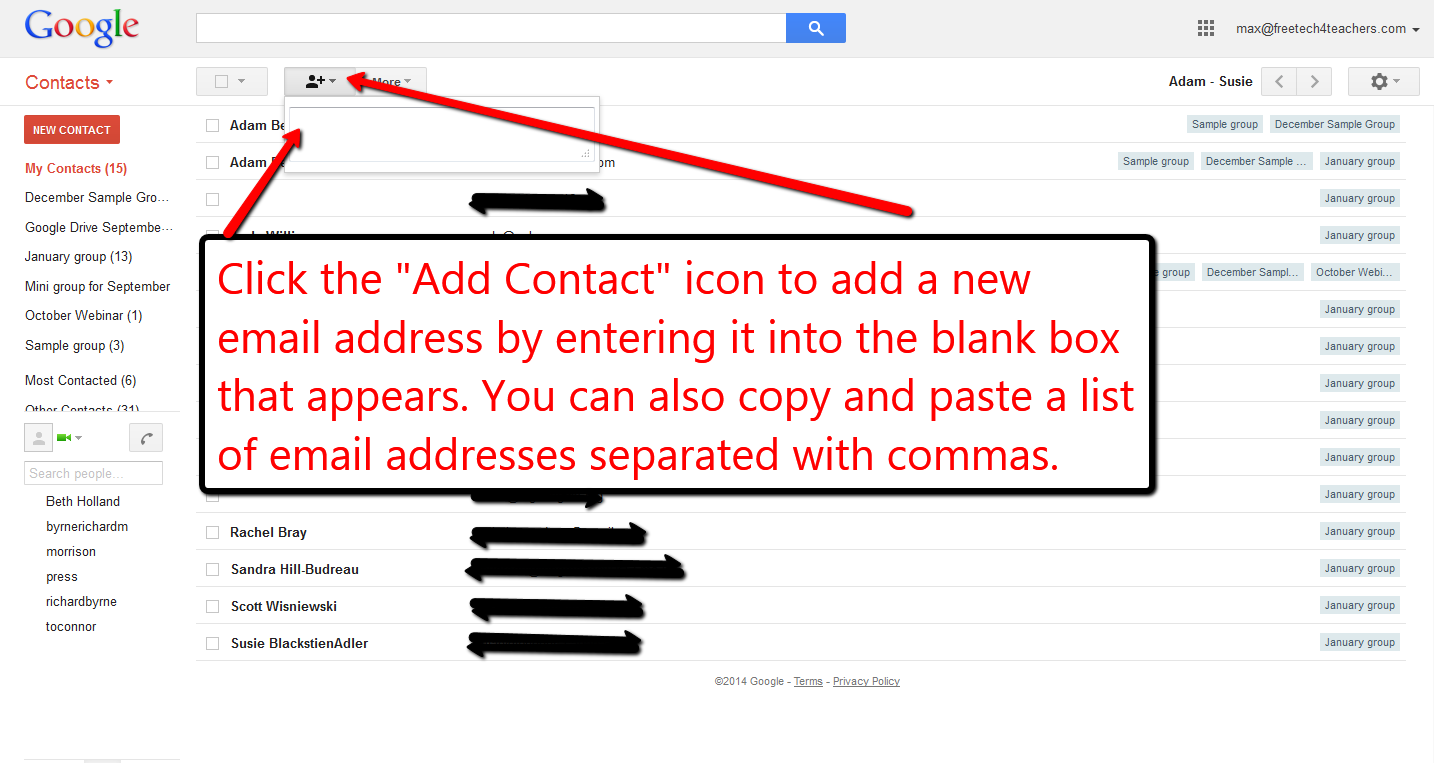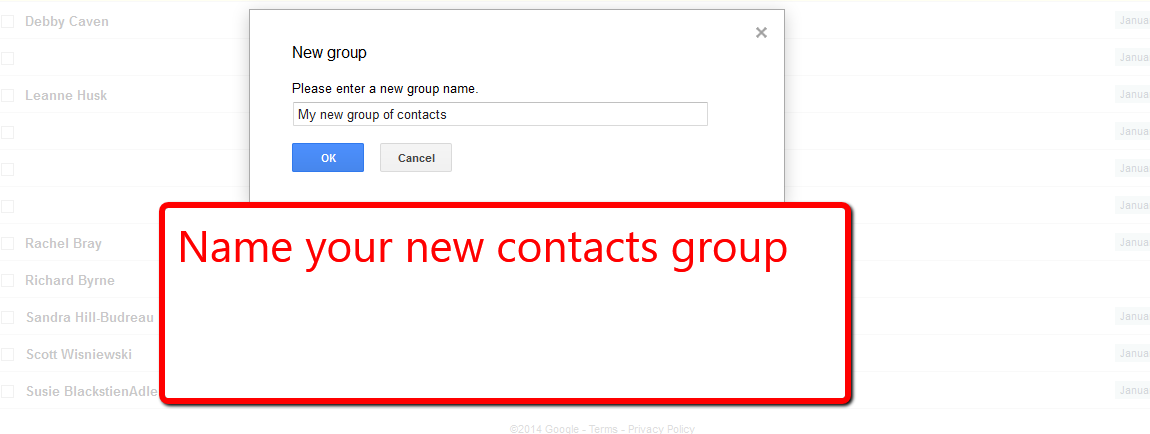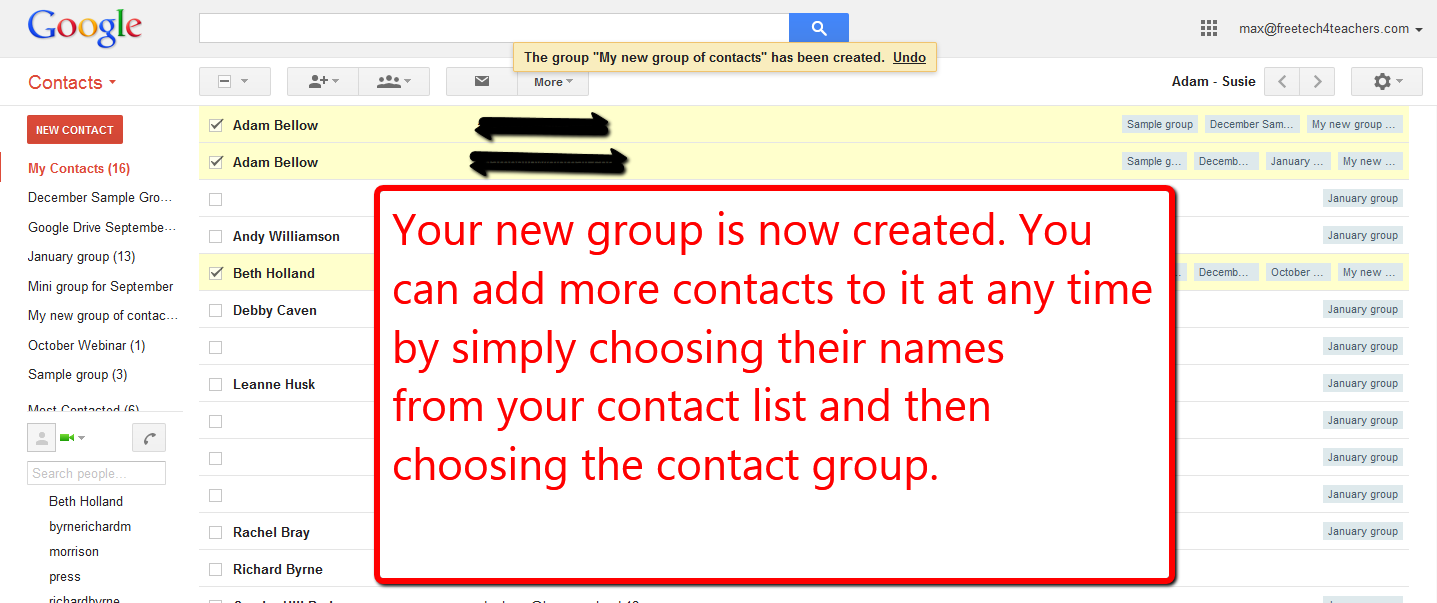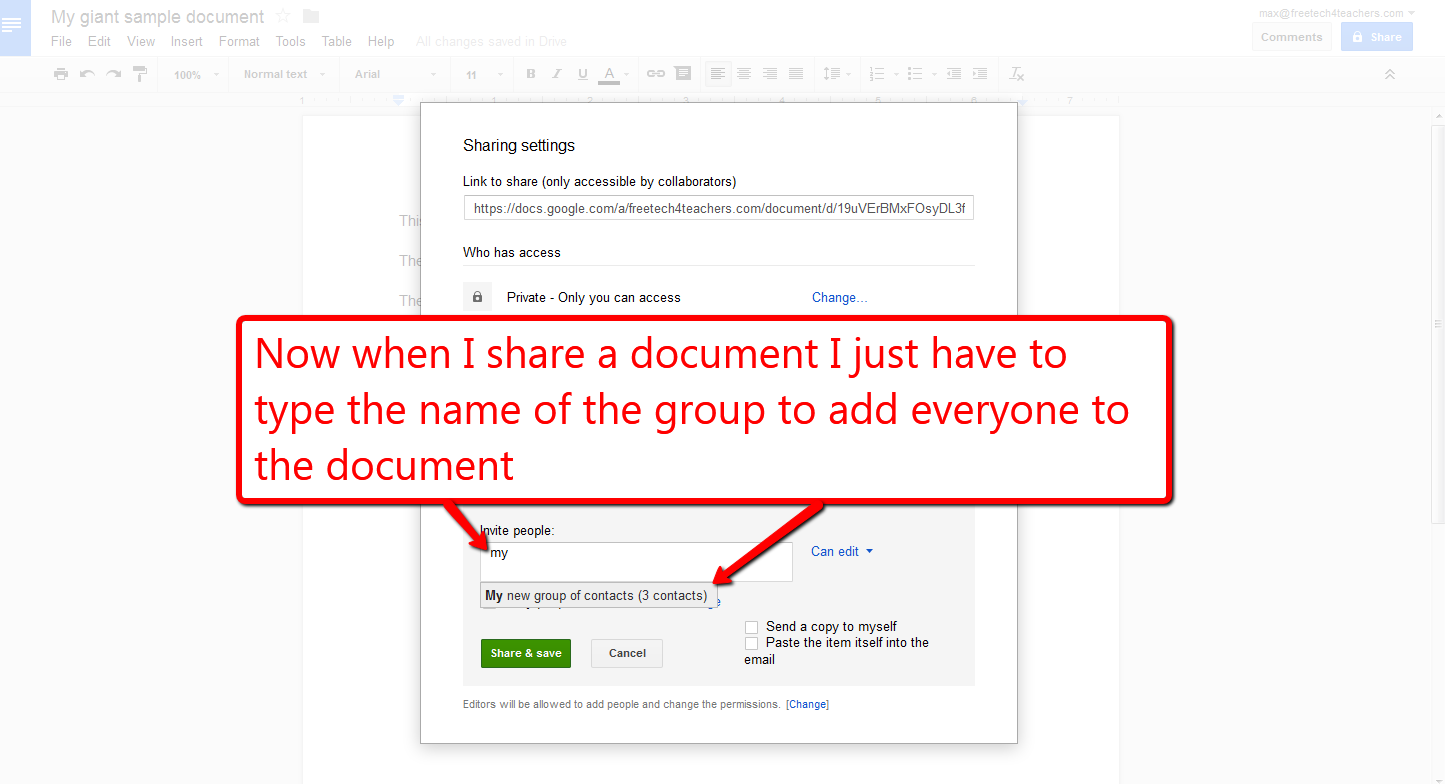Step 1: Open your mail, place your cursor over "Mail" and choose "contacts" from the drop-down menu.
Step 2: Click the "add contact" icon.
Step 3: Select at least one contact name to reveal and open the "contacts group" icon.
Step 4: Name your new contacts group.
Step 5: Your new group is now created. You can add more names by simply selecting them from your contacts list and assigning them to your new group. Contacts can be members of more than one group.
Step 6: Now when you open the sharing menu on a Google Document you can type the name of a contact group rather than entering emails individually.
Applications for Education
By creating contact groups you can quickly share with a group of students or faculty members without having to enter individual email addresses. I've used contact groups frequently when teaching multiple sections of a course. This makes it easy for me to simply type, "period 1" into the sharing menu on a document to have all of my students in that class receive it at once.
Click here to learn how to bring me to your school or conference this year. Some spring and summer dates are available.
This post originally appeared on Free Technology for Teachers .